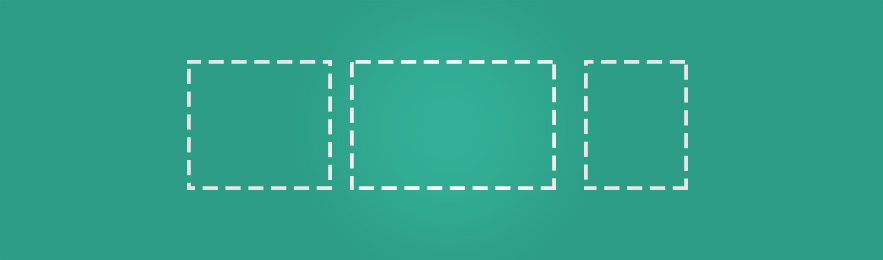One of the best pieces of advice I’ve received this year is “don’t keep bills on your art desk”. It’s simple, easy to follow, and has a big impact. Let’s explore why that advice works, and extend it into our digital painting workspaces.
Flow States
Bills on the desk, answering a text message, or checking your email are all examples of flow-state-disruptions. If you’re in the middle of a painting ‘flow-state’, the last thing you want is a distraction breaking the groove. So let’s focus on our tools. How can Photoshop be modified to eliminate distractions? I’d encourage you to start by hiding one interface element. You can hide more later, but let’s just start with one thing.
The Sampling Ring
The Sampling Ring is very worth hiding. Every time you hold Alt to sample a color, you’re greeted by a large, high contrast, circle around your cursor. All it does is compare the sampled color and your currently selected color... you’ll get along just fine without it. To turn yours off, you’ll need to deactivate it from the eyedropper tool properties. First activate your eyedropper tool, and then find the checkbox near the top of your screen. Hooray! I sample colors at least once every 5 seconds, so this tiny change yields a huge result. This annoying popup (the sampling ring) is the default behavior, yet most artists never think to change it. In fact, most software users never change any default behaviors. What can you hide?
Make the Space Your Own
I understand that you might not care about the sampling ring. It doesn’t disrupt everyone’s flow state as it does mine. But what part of your digital painting experience is getting in the way? Floating palettes, menus, and keyboard shortcuts can be a dangerous thing. Your goal is pure focus: which the software fades away leaving nothing between you and the painting. Is your workspace fostering creativity, or is it getting in the way? Photoshop and other painting software packages offer huge flexibility, but it’s up to you to take advantage. What will you hide? Let's hear about it in the comments!