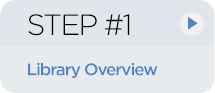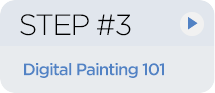Digital painting, simplified.
This is the Library, where you'll find all of the free Ctrl+Paint videos. If you're a total beginner, try watching the videos in the order they're listed! I've ordered these videos to ease you from traditional techniques into digital ones. Scroll down to see the whole list, and have fun painting!
If you're looking for the most in-depth material available, make sure to visit the Ctrl+Paint Store.
1) Digital Painting 101
First, let's start off with an overview of the whole digital painting process in a quick 5 part series.
Now that you've seen the overview, where should you start?
Before you can paint, you need to know how to draw. At art school they call this "foundation studies", and all students must take these basic subjects before proceeding into their concentration.
2) Traditional Drawing
- Ctrl+Paint Unplugged Road-Map
- Unplugged: Pencils and Erasers
- The Pencil
- Visual Measuring
- Visual Measuring: Proportion
- Drawing spoons
- Drawing shape: Contour Lines
- Drawing shape : Linear Block-in
- Crosshatching
- Negative Space
- Constructive Form pt. 1
- Constructive Form pt. 1 and 1/2
- Constructive Form pt. 2
- Simple Still Life
4) Composition Basics
- Principles of Design: Intro
- Principles of Design: Scale and Proportion
- Principles of Design: Repetition
- Principles of Design: Emphasis
- Principles of Design: Balance
- Principles of Design: Movement
- Principles of Design: Unity
- Visual Simplification
- Visual Tangents
- Information Hierarchy
- Compositional Framing Elements
- Shadow Shape
- Using Text in a Composition
- Critique
5) Using Reference Materials
- How to Draw Anything in 3 Steps
- Using Reference Materials
- Designing with reference
- Drawing reference
- Costume Reference
- Costume Sketching
- A Better Way to Use Reference Images
- The "Tiny Study"
- Simplifying Photo Studies Pt.1
- Simplifying Photo Studies Pt.2
- Simplifying Photo Studies Pt.3
- Film Studies: Capturing Stills
- Film Studies: Gesture
- Film Studies: Foreground, Middleground, Background
- Film Studies: Color
6) Anatomy
- Anatomy introduction
- Quick Pose Gesture Sketching
- Why Warm Up With Gesture?
- Simplify the Head
- 3 Major Masses
- Why Draw Skulls?
7) Perspective
Making the Switch to Digital Tools
Once you have a nice foundation of traditional drawing and composition skills, it's time to get your feet wet with Photoshop!
8) The Brush Tool
- Basic Brush Stroke Types
- Brush Control Basics
- Brush Control pt. 1
- Brush Control pt. 2
- Opacity vs. Flow
- Brush Technique: Blending
- Paint Blending Practice
- Straight Lines
- How to improve your digital sketches pt 1
- How to improve your digital sketches pt 2
- How to improve your digital sketches pt 3
- Clean Lines pt. 1
- Clean Lines pt. 2
- Ellipse Control
- Free Transform: Hidden Features
- Brush Tool Efficiency Shortcuts
- Secret Brush Adjustments
- Brush Agility
- Stylus "tip feel"
- Smooth Lines With Lazy Nezumi
- Brush Troubleshooting
- Quick Pencil Texture
- Installing Custom Brushes
- Custom Brushes: Workflow pt.1
- Custom Brush Workflow pt. 2
- Still Life Demo: Custom Brushes
- Custom Brush Design
- The Smudge Tool
- Brush Series: Block-In
- Brush Series: Diffuser
- Free Brush Pack: Machine Gun
9) Basic Painting Techniques
- Let's Paint A Spatula
- Let’s Paint a Tire
- Let's Paint Missiles
- Let's Paint a Forest
- Let's Paint a Tea Kettle
- Let's Paint a Marble
- Let's Paint a Rock
- Let's Paint Bamboo
- Form, Value, and Light
- Sketching with Values
- Why practice in Grayscale?
- Hard and Soft Shadow Edges
- Brush Technique, Soft & Hard
- Smudge Tool Blending
- Free Smudge Tool 3 Pack
- Lost Edges
- Basic Rendering (Preview)
- How Many Layers?
- Painting Backwards
- Shadow Properties
- Line Removal pt. 1
- Line Removal Pt. 2
- Line Removal Pt. 3
- Edges & Bevels
- Using a Toned Canvas
- Painting Flat: Simplicity
- Painting Flat: Value
- Edge Control
- Basic Rendering 2: Imaginary Light
- Basic Rendering 3: Realism
- Basic Rendering 4: Putting it all Together
10) Adding Surface Details
- Material Spheres
- Applying Decals Using the Warp Tool
- Warp Tool Texturing Pt.1
- Warp Tool Texturing Pt.2
- Efficient Overlays Pt. 1
- Efficient Overlays Pt. 2
- Efficient Overlays Pt. 3
- Efficient Overlays Pt. 4
- Studying Glossiness pt 1
- Studying Glossiness pt 2
- Studying Glossiness pt 3
- Selective Blending for Overlays
- Texture Library
- Tiling Textures
- Using a Textured Canvas
- Creating Realistic Surfaces
- Vehicle Design Start to Finish
11) Painting With Color
- Color Relativity
- Intro to Color Schemes
- Color Contrast
- Basic Color Schemes Pt. 2
- Vibrant Colors
- Unify Your Palette
- Painting White Objects
- Guess That Color
- Color Pickers
- Alternative Color Control
- Skin Tone Gradient pt. 1
- Skin tone Gradient pt. 2
- Remix Your Color
- Colored Lineart
- Imaginary Landscape Thumbnails
- Grayscale to Color (Preview)
12) Masking & Selections
- Working with Solid Color Backgrounds
- The Lasso Tool pt.1
- The Lasso Tool pt.2
- The Lasso Tool pt.3
- The Lasso Tool pt.4
- Selection Layer
- Masking 101 pt. 1
- Masking 101 pt. 2
- Masking 101 pt. 3
- Pen Tool Selection pt 1
- Pen Tool Selection pt 2
- Alternative Masking pt 1
- Alternative Masking pt 2
- Alternative Masking pt 3
- Nested Masking pt 1
- Nested Masking pt 2
- Nested Masking pt 3
Fully Digital
If you've been watching these videos in order, you're starting to see how fundamentally different digital painting can be from traditional media. These videos dig even deeper.
13) The User Interface
- Getting Organized: Templates
- Getting Organized: Layers
- Getting Organized: Saving Files
- Getting Organized: Brushes
- Document presets
- Spring Loaded Tools
- Better Blending with Tool Pairs
- Quick Overlays with Tool Pairs
- Keyboard Shortcut Layout Designer
- Scanning Your Lineart
- Image Resolution
- Save at the Right Resolution
- Creating a Reminder Layer
- Painting With Two Windows
- Custom Keyboard Shortcuts
- Making your life easier: Actions
- Workspaces
- Using The Histogram
- Staying Inspired & Organized with Adobe Bridge
14) Uniquely Digital Techniques
- Adjustment Layers
- Color Correction Pt.1
- Color Correction Pt.2
- Color Correction Pt.3 - Curves
- Color Correction Pt.4 - Blend If
- Color Correction Pt.5 - Groups
- Edge Control Using the Paint Bucket Tool
- Puppet Warp
- Eyedropper Tool in Depth
- Eye Dropper Technique Pt.2
- Chop and Warp
- Chop up Your Paintings
- Chop Up Your Paintings pt. 2
- Tool presets
- Mirror Action
- Gradient Map
- Are You Experimenting?
15) Efficiency Through Repetition
- Exponential Pattern making
- Making a Swarm
- Modular Thumbnail Sketches
- Thumbnail Iteration
- Micro Repetition
- Quick Object Repetition
- Real-time Design with Smart Objects
- Multiply Your Roughs
- Background Efficiency pt.1
- Background Efficiency Pt.2
- Background Efficiency Pt.3
- Background Efficiency Pt.4
16) Hardware
- Ergonomics and Hardware
- USB Tablet Drawing Angle
- How to Hold a Stylus
- Selecting Hardware
- Tablet Surface Feel
- My Custom keyboard
17) 3D Software
- Intro to Google Sketchup
- Sketchup for Thumbnailing
- Google Sketchup, Digital Parts Bin
- Modular thinking with google Sketchup
- Sketchup components in action
- Sketchup for Complex Backgrounds (1 of 1)
- Sketchup for Backgrounds (2 of 3)
- Sketchup for Backgrounds (3 of 3)
- Why, and How, to 'Paint Over'
- Sketchup for Complex Backgrounds (4 of 3)
Your Brain: the Most Important tool
The final two sections explore your mental approach to making artwork. It's easy to forget what an important role your attitude can play when improving as an artist!
If you're going to spend your life as an artist, it needs to be a healthy relationship.
18) Theory & Mindset
- An Argument for Working Digitally
- Being a Beginner
- Expectation Vs. Reality
- Start Anywhere
- Loosen Up
- "Letting Go"
- "Getting Better at Painting"
- The Learning Curve
- Building Confidence
- Focus Your Time
- Making Progress
- The Monkey House
- CtrlPaint 100 On Art School, Goals, and the Guy Making All These Videos
19) Study Habits
- Targeted Learning pt.1
- Targeted Learning pt.2
- What is a "study"?
- Choosing Study Reference
- Give Yourself Assignments
- learning to learn to draw
- The Importance of Email
- Importance of Editing
- Learning Outside of School
- The Danger of Painting Silhouettes
- What Should I Draw Today?
- Generating Ideas
- Constructing a Portfolio
- Your Concept Art Portfolio
- The Gnomon Workshop